- Knowledge Base
- Getting Started
- Preparing your account for the first post
Article sections
Now that you have added your Facebook account and you have authenticated your apps, it is time to prepare your account for the first post. There are some things that must be in place for you to start using Facebook Group Poster, and they are
1. Setting your Time Zone
If your time zone is not set, you might discover that your (local) time is different from the server time when you want to schedule a post. And this might lead to you posting at the wrong time, which might not meet what you have planned.
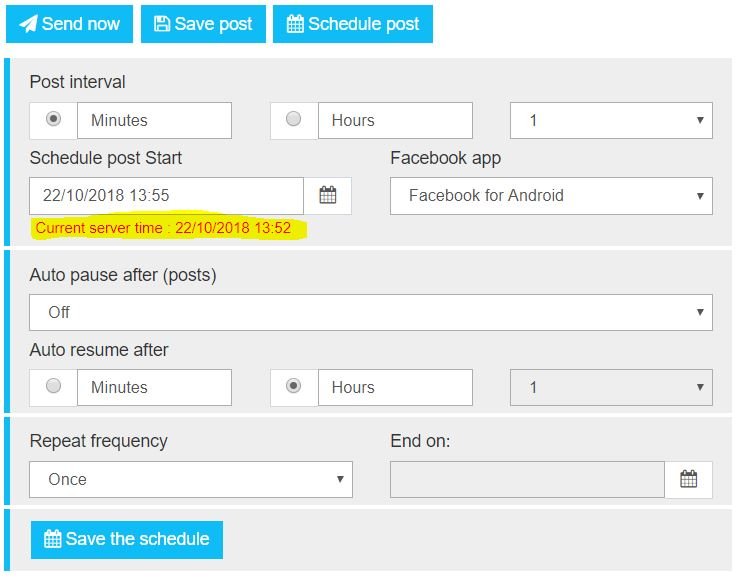
How to set your Time Zone
You can simply set your time zone by going to Settings from the main menu, General Settings, Timezone. As shown in the image below.
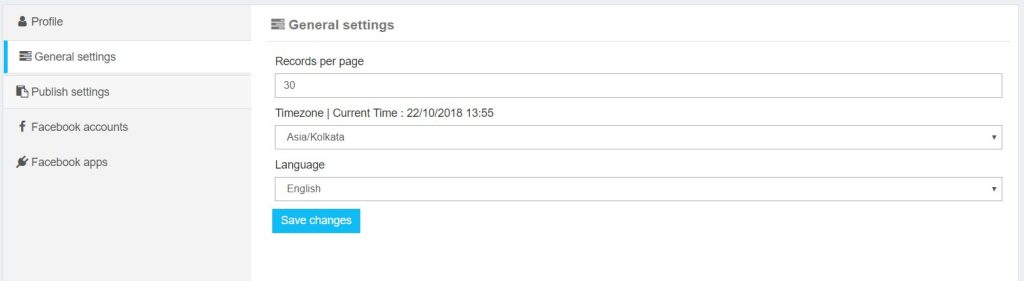
2. Set your Posting Settings
Posting settings is very important if you want to achieve a great result in auto posting to multiple Facebook groups. To set your posting settings, from the main menu, go to Settings, Posting Settings.
This article is mostly concern with these three options
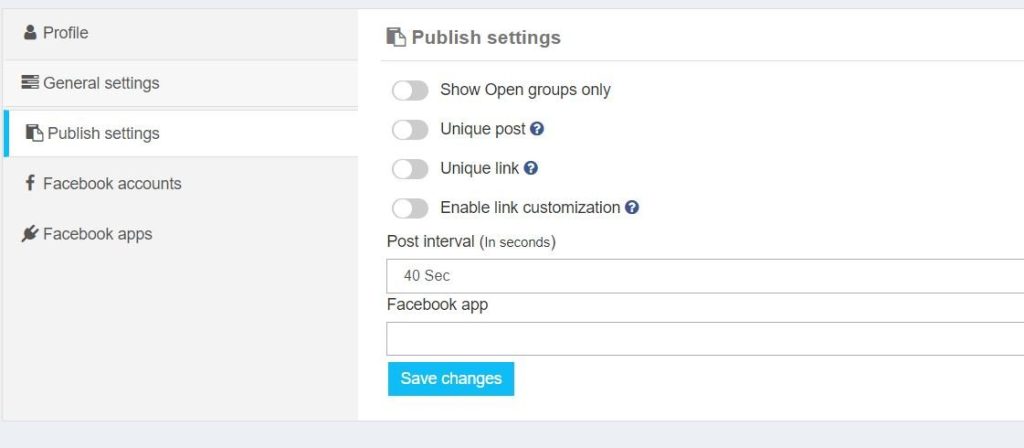
- Show Open Groups Only: This is a unique feature that enables you to hide all the CLOSED and SECRET Facebook books on your list. Leaving you with only the OPEN groups. Open groups allow you to post without direct to the group walls without the group admin having to moderate what you have posted. This tools is great for those who wants their posts to get directly to the targeted audience quickly.
- Unique Posts: This adds a unique id to each post posted to every Facebook group. This is a feature that protects you from getting banned by facebook because with unique post and your interval well set, you will be invincible to the Facebook spam bot from discovering that you are running an auto poster to post to the Facebook groups.
- Unique Link: This is almost the same as the Unique posts, the only difference is that unique link adds a unique link to all your links which still points to the same destination. This prevents Facebook from banning or flagging your link. This tool is great for those promoting affiliate links, website or blog post.
Related Articles
- How to Import new Joined Groups (Refresh FB Account)
- How to Import All Facebook Groups
- How to Edit a Saved Post
- How to create a category and add groups
- How to create and activate your Facebook Group Poster Account
- How to Authenticate Apps & set a Default Application for Sending Posts
- How to Set Up Facebook Auto Like
- How to Add an Image or images to a Post
- How to Post to facebook Pages with FB Auto Tool
- How to post safely and avoid Facebook Jail
