- Knowledge Base
- Getting Started
- How to Import new Joined Groups (Refresh FB Account)
Article sections
If you have joined new groups and added new pages. FB Auto Tool will not automatically import your groups, you’ll need to update it manually. To do this, follow the guide below,
[dt_quote type=”blockquote” font_size=”big” animation=”none” background=”plain”]Goto Settings > Facebook Accounts > Update (the middle button on your profile picture).[/dt_quote]
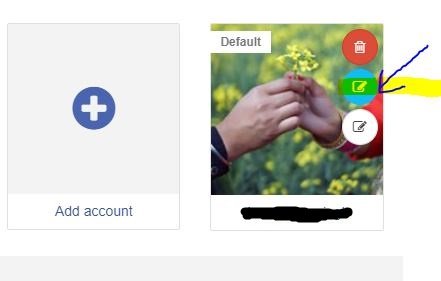
Alternative,
[dt_quote type=”blockquote” font_size=”big” animation=”none” background=”plain”]Simply remove the account and add again (Note: This will automatically invalidate all running schedules).[/dt_quote]
Related Articles
- How to Import All Facebook Groups
- How to Edit a Saved Post
- How to create a category and add groups
- How to create and activate your Facebook Group Poster Account
- Preparing your account for the first post
- How to Authenticate Apps & set a Default Application for Sending Posts
- How to Set Up Facebook Auto Like
- How to Add an Image or images to a Post
- How to Post to facebook Pages with FB Auto Tool
- How to post safely and avoid Facebook Jail
