- Knowledge Base
- Posting
- How to Set Up Facebook Auto Like
Article sections
This article will guide you on how to set up Auto Like on your posts scheduled using FB Auto Tool. This feature let you like posts published using FB Auto Tool to
The auto like feature, just like the auto comment, is only available when you have used the Schedule function and you can only auto like posts published using FB Auto Tool.
How to Set up Auto Like
1. First, you need to navigate to the Scheduled Posts page and click on the auto like icon – From the main menu, Go to Posts > Scheduled Posts > Auto Like
![]()
2. The next step requires you to set up your auto like schedule
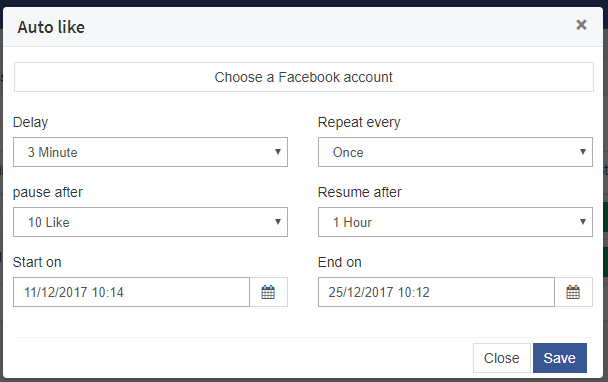
- Choose a Facebook Account: Select the Facebook accounts you’ll like to use for the likes on the selected schedule
- Delay: Set the delay interval between each like in minutes
- Repeat Every: Select your repeat interval, if you’ll like to repeat the likes
- Pause & Resume: Set how many likes to run before pausing and how many hours to wait before resuming the like process.
- Start Date & End Date: Configure when you’ll like the auto like process to start and when to end in the case of an Auto repeat.
- Save
See the Auto Like Log and Success
After setting up the Facebook auto like process, you might want to see the progress of your likes or stop the process.
Go to Schedule posts and click on the Auto Like button again.
You can either Pause, re-run or view the log.
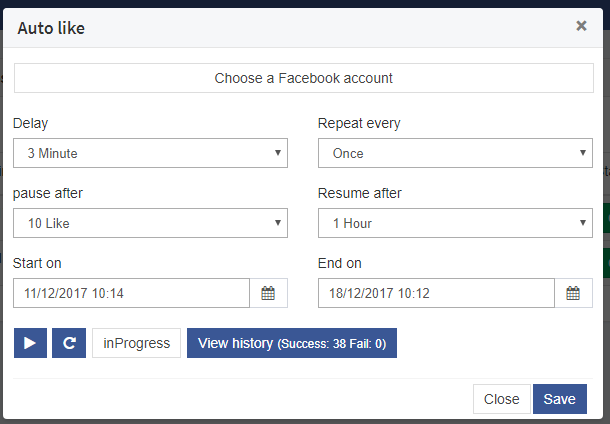

Related Articles
