- Knowledge Base
- Getting Started
- How to Make Account on Instagram Auto Tool
Article sections
Creating an account on IG Auto Tool is very easy process. You have two account creation options, Sign Up with Facebook or Sign Up form.
Create an Account With the Sign-Up Form
- Goto https://smartautotool.com/instagram/signup
- Fill your information
- Select your Time Zone
- Complete the Recaptcha
- Click on Get Started Button
- You have successfully created your account.
- Go to your Registered email and verify your account.
Create an Account Using Facebook
Create an account using Facebook, follow the steps
- Goto https://smartautotool.com/instagram/login
- Click on the Login With Facebook Button
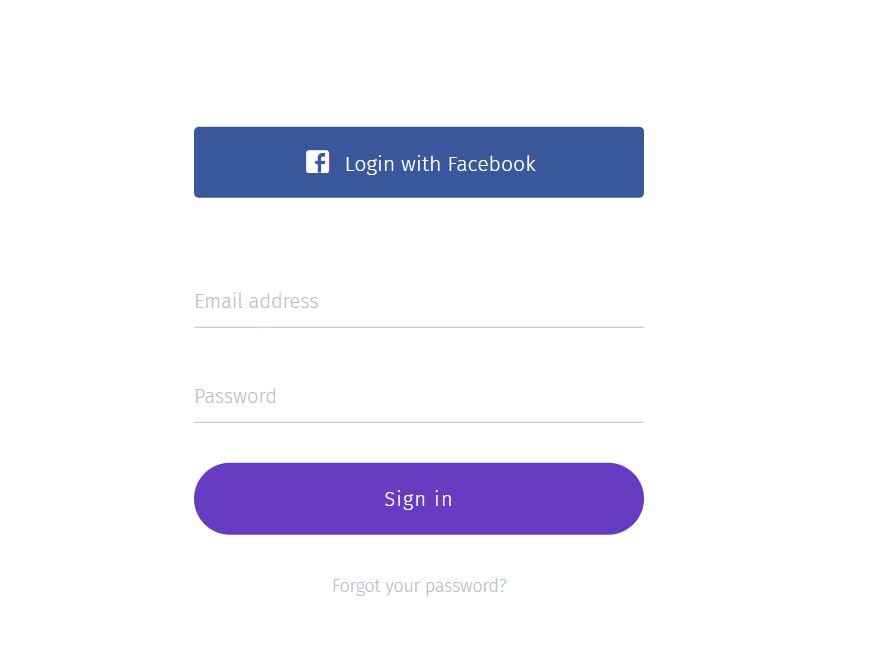
- On the new Pop-up window, Click Continue as (Your Name)
- You’ll be automatically redirected to your IG Auto Tool Dashboard.
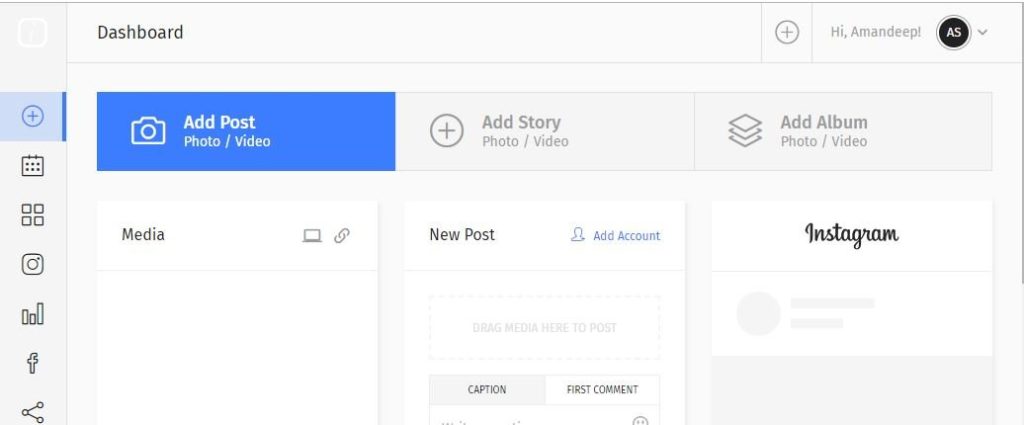
- Now you need to Set your Time Zone – Click on Your Name at Top Right > Profile
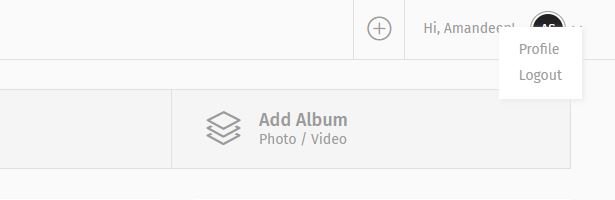
- Set your Time zone accordingly and Save
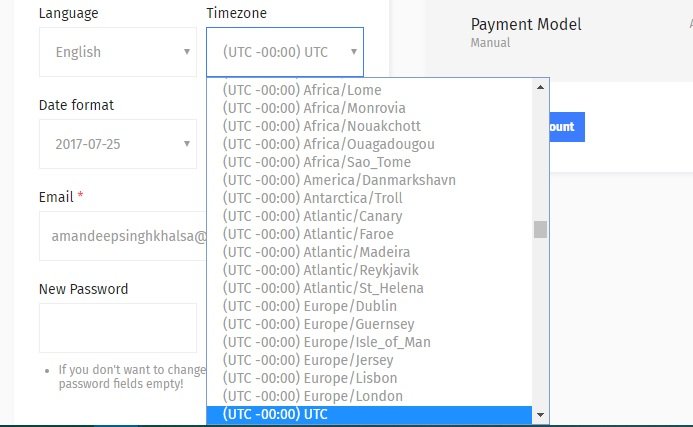
- You have successfully set up your IG Auto Tool Account using Facebook.If you want to log in next time, simply click on the Login with Facebook button and you’ll be logged in automatically.
in Getting Started, Instagram Auto Tool Tags: free instagram auto poster, instagram auto poster, instagram auto tool, instagram poster
Related Articles
