If you have temporarily disabled your Instagram account but did not enter it for more than 7 days, you should know that the social network has a very strict removal policy so if you want to recover it, unfortunately, you will not be able to do so. In this way, your password and username will be deleted.
Remember that if for some reason, you need to deactivate your account, you must log in before approximately 7 days to restore it.
Next, we will explain how to recover the Instagram account that got disabled.
Reactivate an Instagram Account
1. Go to your Instagram application. To activate a profile that you have temporarily disabled, initially, you simply have to access your username on the social network.
- This action seems very simple but it can be more complicated than it seems, Instagram is very demanding when it comes to reactivating accounts.
- You should also keep in mind that if you decide to deactivate your account temporarily, Instagram only deactivates it for a week.
2. Enter your username and password. If these credentials successfully restore your deactivated account, you have your account activated again!
- If this step has not been enough and you have not been able to reactivate your account by only trying to log in, you will need to reset the user’s password.
Reset Instagram Password
If this way, Instagram does not let you recover your deactivated account, you can try a second option: reset your password. If you do not remember what the password was, this is also the way to get it back or change it for future usage.
For security, we are advised not to share the same password in more than one account (mail, online bank, social networks, etc.) and this is when things can get a bit complicated. Still, for now, try to follow the next steps.
1. Click on the link that appears below the form that says: Forgot password?
2. Add the email with which you created the Instagram account. If the email is correct, you will receive an email with the steps you must follow to recover your password.
If you are inside the account and want to change your password, you have to access settings from the user profile. Click on the three dots (or the three lines in parallel) that appear in the upper right part of the screen and then you will see the option to change the password.
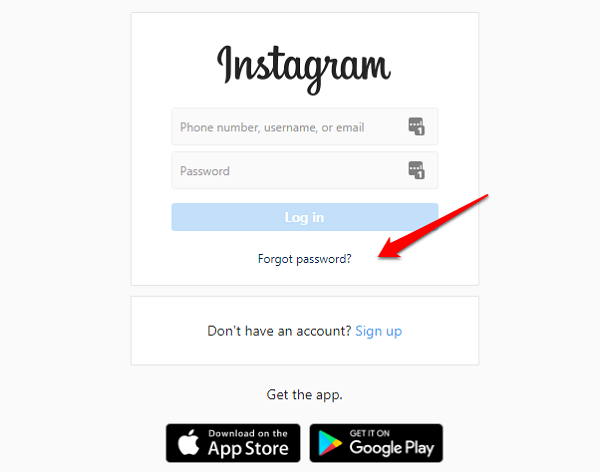
In case you forgot your username or email, we can give you other options to recover the Instagram account.
Recover my Instagram Account without Email or Facebook
This option is available only for the latest versions of the application so will be necessary that you update your app on the phone. Well, let’s see how to recover Instagram’s password without email or Facebook.
What you can do is simply put your phone number in the password recovery screen. Once you have entered your phone, you will receive an SMS with a link to recover your password. But, it is necessary that, when you created your profile on Instagram, you have put a real phone number to which you have access.
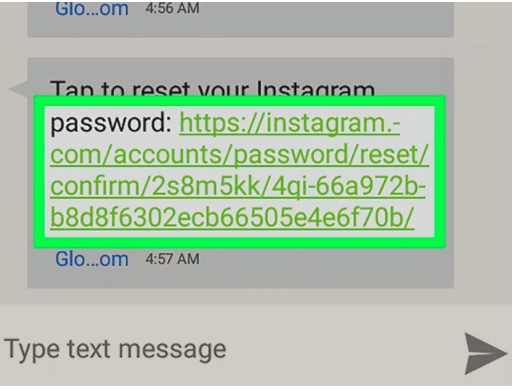
Important note! As you can see, you will have to do it from the app and not from the pc.
Instagram Terms of Use
If you can not recover your password and it is not you who have deactivated your account and do not know why you could have run out of it, you should review the terms of Instagram and determine if your account has been suspended. Depending on the severity of the infraction committed, you may or may not recover the account.
The cancellation or blocking of accounts depends on a group of moderators, who can act on their own or as a consequence of the complaints of other users of Instagram.
In both cases, there may be confusion, on our part or that of the moderators, and although recovering your account is a complicated task and for which it is necessary to arm yourself with great patience, you do not have to resign yourself, you can always do something.
Avoid Violating Community Rules
You can prevent your account from being deactivated if you do not publish photos or videos that offend or violate the social norms of the social network, among which are:
- Photographic content: You will not be able to publish photos that contain scenes of violence, naked, partially nude, discriminatory, illegal, unpleasant, pornographic or sexually suggestive photos.
- Transfer of accounts and identity theft: It is not allowed to transfer or sell your account, followers or username to another person. In addition, Instagram prohibits the creation of accounts for anyone who is not you.
- Threats and insults: You should not use the comments section of the photos to threaten, insult, harass or intimidate another user.
- Delicate information: No user should publish private or confidential information, either yours or another person’s. It is considered private information; numbers of credit cards, telephones, national identity numbers or non-public email addresses.
- Illegal use: You agree not to use Instagram service for illicit or unauthorized purposes that violate the rules, rules or laws (federal, state, provincial or local) that apply to this type of service.
- Usernames: You must not use domain names or web URLs in your username without the prior written consent of Instagram.
- Service impersonation: You must not change, modify, adapt or alter the Instagram Service or change, modify or alter another website of your property to falsely imply that it is associated with the Service or Instagram. A clear example of what you should not do is to create a website with a layout that is very similar to that of the official Instagram platform.
- Spam: At no time can you use the service to create or send unwanted email, comments, Likes or other forms of commercial communication or harassment (“spam”) to any other Instagram user.
- Account creation abuse: It is not allowed to create Instagram accounts through unauthorized means, including but not limited to, the use of an automated device, script or any other similar practice such as; the scraping. Therefore the creation of massive accounts is prohibited.
- Copyright: If you repeatedly infringe the intellectual property rights of other users, Instagram may delete your account at any time if deemed appropriate.
Avoid Violating the Terms of Service
If you do not comply with these terms that we explain below, Instagram can deactivate your account without any prior warning.
- It is necessary to be 13 or older.
- Sell or transfer your account to another person is prohibited.
- You should not request access information to other accounts.
- Be careful in not post violent, discriminatory or sexual content.
- You should not send spam to other users.
- Do not create a robot or unauthorized accounts.
- You must not limit the use of another user.
- You must not transfer any virus or destructive code.
- You must not access the Instagram API.
- You should never use Instagram for illegal purposes.
- You must be responsible for all actions in your account.
- NEVER share your password with other people.
Create a Backup
Instagram allows you to activate the option to save all the files you share on the network to your device. This way, all the photos or videos that you upload to Instagram will also be saved on your mobile phone.
What Happens if After These Steps You Can Not Recover Your Account?
If after following all these steps, you have not been able to recover your account, it is best that you contact directly with Instagram to find out why this happens. For this you can contact them in the following ways:
- Get in the help centre of Instagram from the Internet: Here you can report unusable features, find instructions or report accounts that violate the rules of the social network.
- From your account, you can click on the menu option of: “Something does not work”. And if you can not login click on “I cannot log in” to find the instructions to recover the account.
- Access in the privacy and security center and in ‘send your complaint’ you can report problems with other users or with your account.
- Open the Instagram Facebook page. You can go through com/Instagram English. Or go to help.instagram.com. This is the best way to send a direct message to Instagram, as there is no support email.
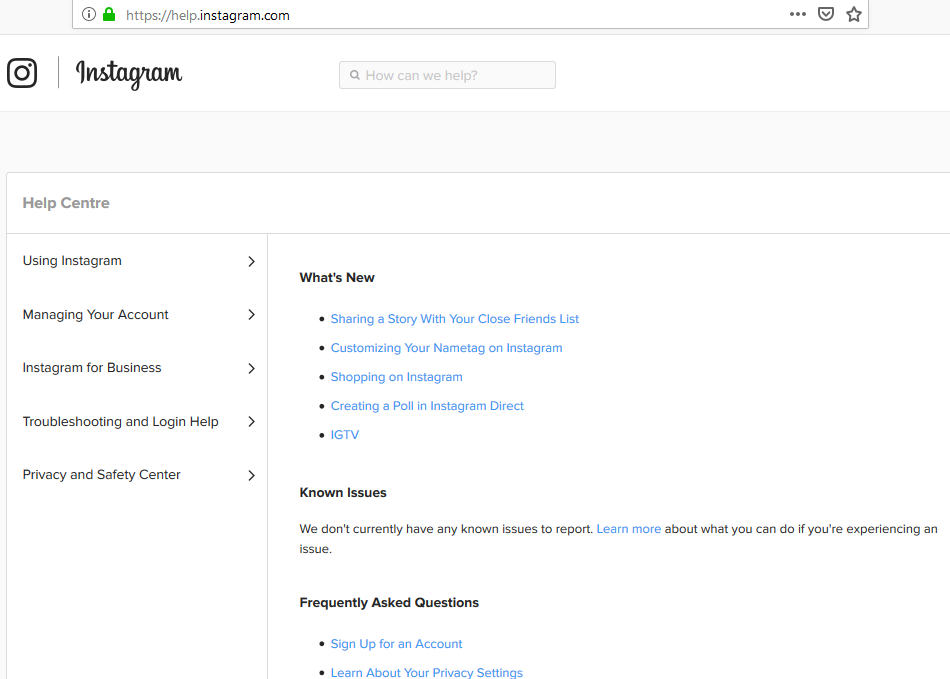
To ensue that you get an answer, there are some things to keep in mind when writing your message:
- Avoid getting angry in your message: you are more likely to receive an answer if your message is clear and fair.
- Be specific, do not simply say “I cannot log in”. Be specific and clear about the problem you have and the measures you have already taken to try to solve the problem on your own.
- Add a screenshot of the problem: It will be easier for the support team to replicate the problem.
- Make sure you include your Instagram username but do not include your password.
- And, unfortunately, let me tell you that you should not wait for an answer.
An Appeal in the Case of a Deactivated Account
As we said earlier, Instagram does not have an email where we can send our concerns, but there is another way to request help.
1. First, open the Instagram application and try to log in with your correct information. If you see a message that says “Your account has been deactivated” (or something similar) after clicking Sign in, then Instagram deactivated your account for violating the terms of use.
If you only see an error message (for example, “Incorrect username or password”), your account has not been deactivated. Try the “Solve problems” step to fixing it.
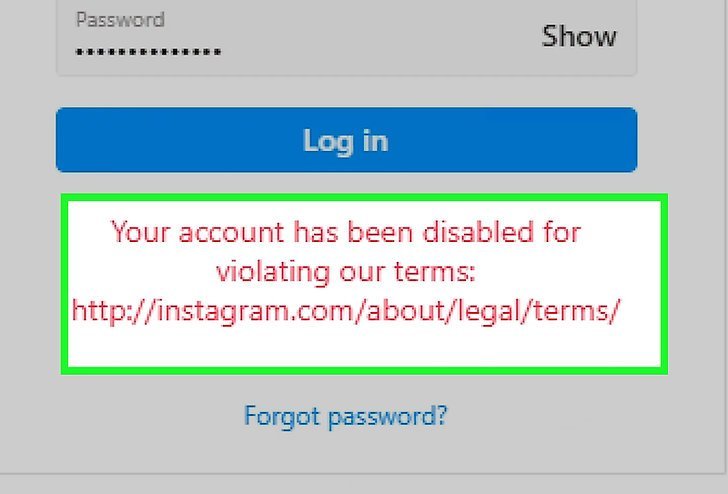
2. Open the Instagram appeal form. Go to https://help.instagram.com/contact/606967319425038 in the computer browser. You can use this form to request Instagram to allow you to access your account.
3. In the “Full name” text box near the top of the page, enter your first name and last name as it appears on your Instagram account.
4. Now enter your username in the “Your Instagram username” text box.
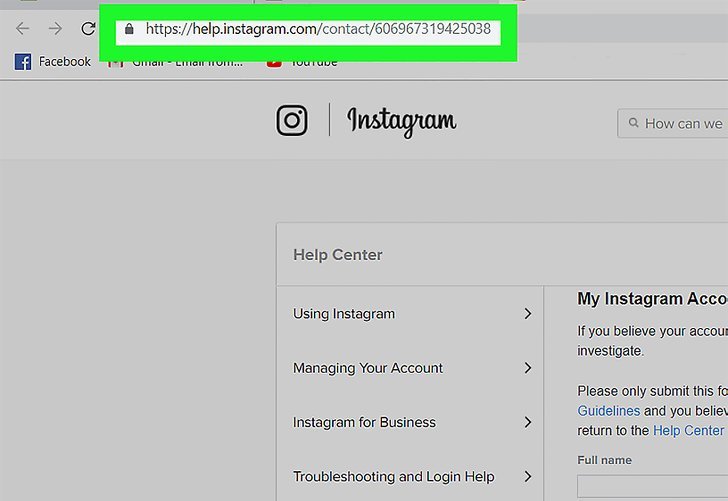
5. Enter your email address and your phone number. Do it in the text boxes “Your email” and “Your cell phone number”, respectively.
6. In the last box of the page, write a brief message explaining why you think your account should not be deactivated. When you write your appeal, remember the following guidelines:
- Explain that your account has been deactivated and that you consider that the deactivation has been an error.
- Avoid apologizing; otherwise, you could imply that in a certain way, it is your fault.
- Write with a pleasant tone and avoid using aggressive language.
- Complete your appeal with a “Thank you!”
7. Click on Send This is a blue button at the bottom of the page. This will send your appeal to Instagram. If they decide to reactivate your account, you can log in when they notify you. You can repeat the appeals process several times a day until Instagram makes a decision.
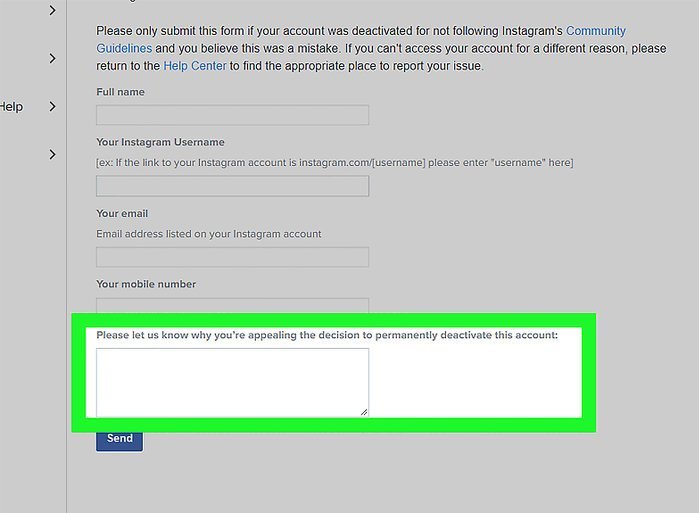
Troubleshoot Login Problems
It can happen that when entering your data correctly, you keep receiving messages saying that you can not log in.
If logging in with your username does not work, consider using your email address or phone number (information that we told you before).
Similarly, if you usually use your email address or phone number, try logging in with your username. The password has to be correct whatever your selected login data. If you do not remember the correct password for your Instagram account, you can reset it from your cell phone or computer.
If the problem persists, turn off the Wi-Fi on your cell phone when you log in. If the Instagram application (not your login data) is the problem, using cellular data instead of wifi can solve certain login problems.
You can also use a different platform to access Instagram. The cell phone or computer could have information with cache, which would be preventing you from logging into your account. If so, using another cell, computer or search engine to log in to your account can solve this problem.
Another option is to uninstall and reinstall the Instagram application. In some cases, the reinstallation of the application can resolve the login problems caused by it. If your application is outdated, when you install it again, you will have the most recent version of the application.
And if your problem is not solved, we should think again about the same option: consider if you have violated any of the terms of use of Instagram. If you receive a message that your account does not exist, it is possible that Instagram has disabled your account due to a violation of the terms of use.
As we mentioned before, some common violations are for making nude publications, harassing other users, advertising harmful products and fraud. This usually causes suspension or deletion of the account without prior notice.
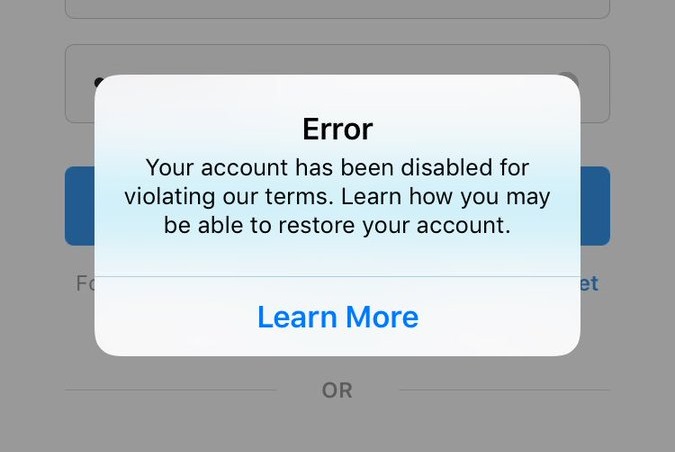
How to Recover a Hacked Instagram Account
Instagram accounts for thousands of users around the world have been affected by hacks and access problems in 2018. It is a new problem for Facebook, which owns this social network.
When users try to access their accounts, they find a message informing them that their password is not valid. At that moment, a journey through the desert begins trying to regain access to the account.
In a press release published on the Instagram website, the company claims to know about this problem and has developed a series of recommendations seeking to solve the problem.
First of all, Instagram recommends that if we have received an email asking for the confirmation of the password change without having requested it, we click on the option to “revert changes” and then, immediately, request the change of the password ourselves.
Second, the company recommends using a secure password. In essence, it is a combination of a capital letter, lowercase, symbols, and numbers.
Instagram also recommends checking the security of our email and who has access to it. Much of the hacking and fraud attempts are made using the massive leaks of passwords because, in many cases, users use the same password for different services. This is a point of vital importance because if in addition to our account of Instagram have also hacked our email, it will be virtually impossible to recover the password.
Finally, Instagram also recommends logging out and not saving passwords if we use computers or shared phones and warns about the convenience of authorizing access to our Instagram account to third-party applications.
How to Avoid Hacking Your Instagram Account
The most important thing to prevent someone from taking over your Instagram account is to have a very secure password. Nothing to include your name, predictable numbers (dates of birth or similar) or very common words.
Similarly, Instagram has the option to activate verification in two steps (2FA). This system of ‘defense’ added requires the person accessing an account with the name and password of a user also enter a code that is generated randomly and sent by a text message to a phone number.
So, even if someone knows your Instagram credentials and tries to access from his mobile or computer, he will not be able to enter your account unless he also has your phone and receives the SMS with the code. It is highly recommended to activate the verification in two steps (2FA), both on Instagram and any other social network.
Conclusion
If you deleted your account permanently, it is not possible to recover it. The only alternative that you have left to be part of this platform is to create an account from zero and upload all the content you had in the previous account in case you created a backup.
In case you were not the one who deactivated your account, you can try to contact the help service of the platform.
