- Knowledge Base
- Troubleshooting
- How to fix checkpoint required issue on instagram
Article sections
This article shows how to fix checkpoint required issue on instagram, Checkpoint while adding your account to Instagram Auto Tool.
Method 1
If you encounter an error like the one below when adding your account;
Please goto instagram.com and pass checkpoint!
All you need to do is
1. Goto instagram.com and log into your account
2. A notification message will immediately pop up after login in requesting for you to confirm if you tried login in elsewhere.
First, you need to confirm your identity if requested and then click the It Was Me button on the next prompt.

After confirming this, you can go back to Instagram Auto Tool to add your account.
Method 2
how to fix checkpoint required issue on instagram
The new update made it impossible for some users to bypass the checkpoint as it keeps bouncing back to checkpoint after confirming (It WAS ME) on Instagram.
While we work to have this issue fixed, we have proffered a temporary solution to this below (confirmed 99% to be working);
This method requires you to temporarily disable your Instagram account, wait for 2 hours and then add it to Instagram Auto Tool.
- Log in to your Instagram account via pc.
- Click on the account profile button.
- Click on the (edit profile) icon.
- Click on the blue link “temporary disable my account” on the bottom of the page.
- Select “just need a break” from the following options and enter your password, then click on temporary disable account.
- Wait for at least 3 hours and then log in to your account without having to see this error.
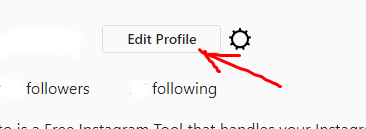
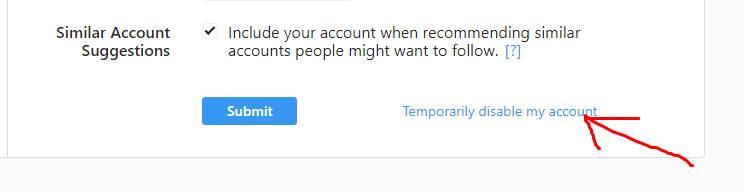
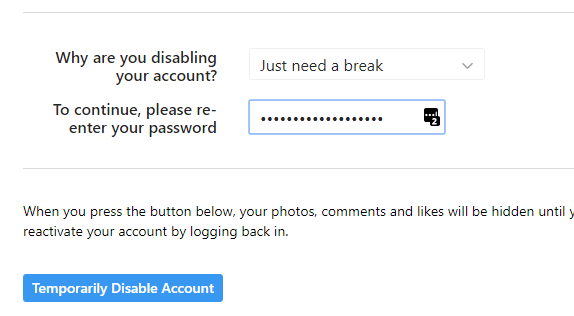
Note: Do NOT login to Instagram on any device (Mobile or PC) during the waiting period, you should only use other devices after you have successfully added your account to Instagram Auto Tool.
Note: If you own a busy account, we suggest you do this at night or off-peak period so many of your followers don’t notice the 2 hours off-time.
how to fix checkpoint required issue on instagram
Related Articles
